I was having lunch with friends the other day and they said that it was very cumbersome to cleanup their inboxes. Well here is a tip.
Search for all the emails that you want to delete, such as Newsletters, Bank Confirmations, etc. On the first page, select all. A tiny menu comes up asking if you want to select all the emails in the search (see screen shot). If you select the link, all the emails are selected. Then you can simply delete them all at once. Note: one small glitch is that after deleting, you still see the emails selected until you leave the search.
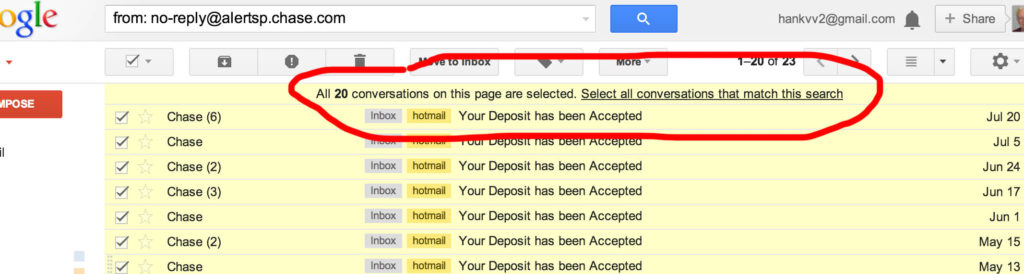
I’ve tested this solution on Chrome, Safari and IE.
